Video input type GT module setting software
[GT-1Pass]
Major changes and downloads of past versions
-
2021-03-22
* Added support for touch setting packages for GTWX101VHB00P
* Improved WinUSB connection time -
2020-01-14
Tool for checking / changing various settings of the video input type GT module
Various settings (touch sensitivity, backlight brightness, communication settings, etc.) of the video input type GT module can be changed and registered using a Windows PC. You can also output the setting command code to initialize the factory settings or change the settings using another writing device.
Application Setup:
- Unzip the downloaded file into a folder that you wish to keep your GT-1 Pass. It is recommended to keep it in a new folder to avoid confusion with your existing files. You should now have the GT-1 Pass execution file, WinUSB installer for Windows 7 and GT-1 Pass Quick Start Guide.
- The USB communication driver needs to be installed next. If you are using Windows 8.1/10, please skip forward to step 3. If you are using Window 7, please continue to the next step.
- Unzip WinUSBdriverForWin7.zip.
- Connect your GT-1P module to your PC via USB.
- If you have not installed WinUSB or a Noritake virtual COM port driver before, the driver installation will fail. When it does, go to your PC’s Device Manager.
- Right click on “GT800X480A-1303P” and choose “Update Driver Software”.
- Click on “Browse my computer for driver software”.
- Click “Browse” and navigate to WinUSBdriverForWin7/winusbcompat.
- Click on “Next”.
- The driver should install and finish by saying that the “WinUSB Device” driver has been installed.
* WinUSB is already packaged with Windows 8.1/10 so only install it on Windows 7.
- Connect your GT-1P module to your PC via USB.
- Launch the GT1-PassXXXX.exe file. The main GT-1 Pass window should appear.
- You can now use this tool to evaluate your Noritake GT-1P display module.
Screenshots: Simple View | Easy to use
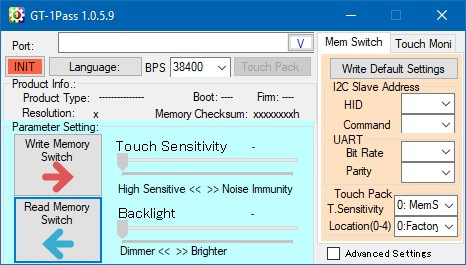
Screenshots: Advanced View | More detail settings
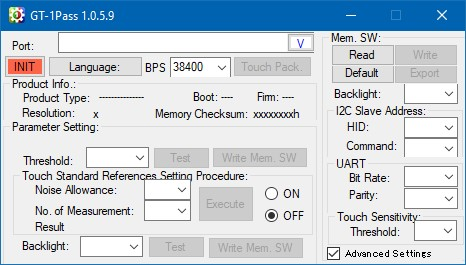
System Requirements:
- Microsoft Windows 8.1/10 (64 bit) with .NET framework 4.0 or 4.5
- Serial Communication Port (USB / UART)
- 4MB of Hard Drive space






