GU screen design software for GU-7000, GU-3000, GU-B and GU-D series [GU Visual Designer]
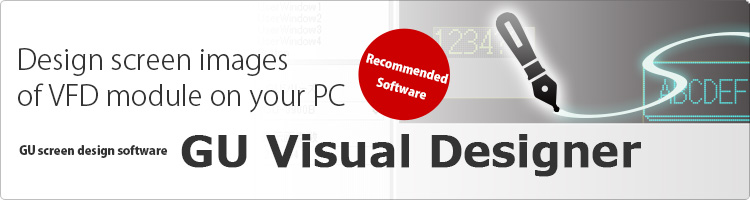
Major changes and downloads of past versions
-
2020-07-07
Code signing update
-
2016-07-14
BugFix.
Opened file did not displayed on screen. -
2016-05-06
Add function and BugFix.
Duplicate a sheet with right click menu. Magnify preview image with mouse wheel. Move item location with arrow keys. Move offset with shift + arrow keys. An open file dialog is added to Image item entry.
pset() and LineBox() functions are added to exported sketch of applicable display.
Bug fix.
Design screen images of VFD module on your PC
This tool supports your design of screen image of GU display module using with graphical user interface on your Windows PC. This tool export Arduino's sketch which run on arduino, and you can copy part of it and paste to your C language project. This tool run without installs it. (MS dot-net-framework 4 or 4.5 required,)
Screen Snapshots
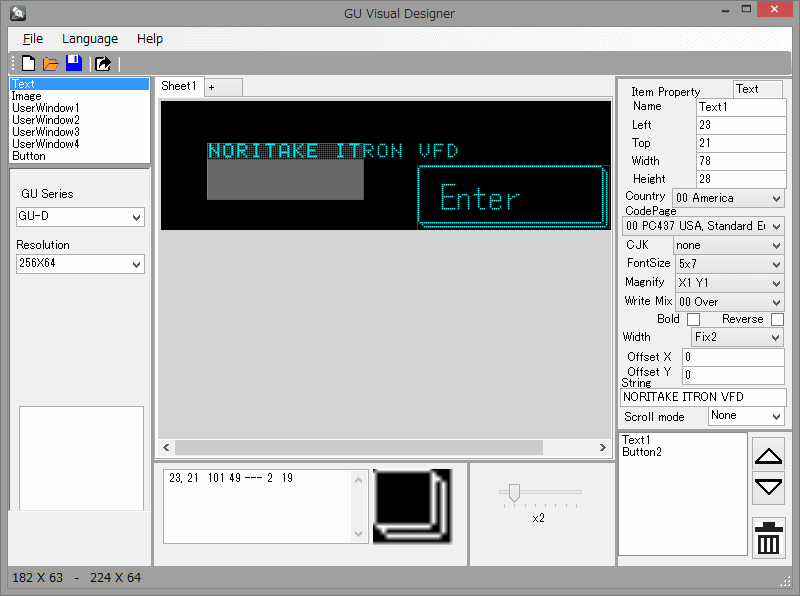
Black rectanglar in the middle of window is a preview box where you draw some boxes with your mouse.
The box can be one of following 4 types,
- text : A line of text. This can include CJK font when VFD fas built in CJK font.
- Image : Graphic image.
- userWindow : User Window. Upto 4 user windows can be defined.
- Button : Draw a button image and paste a word.
How to start
- Unzip file onto your Desktop or MyDocuments. Open the folder and double click on "GuVisualDesigner.exe"
- If you prefer Japanese menu,you can change Language at Language pull down menu.
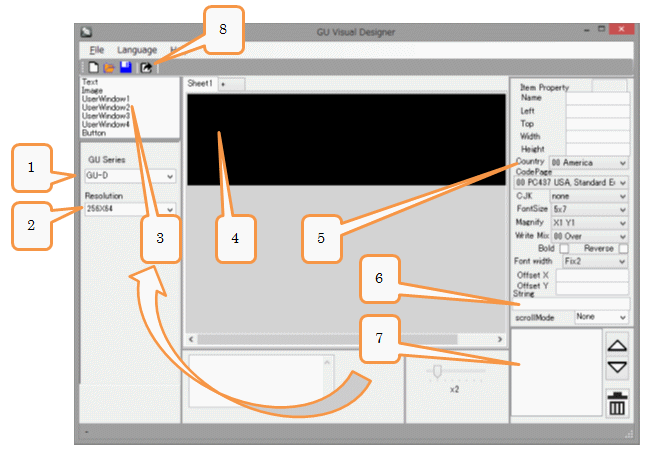
- (1) Select Series number of a display module.
- (2) Select resolution of a display module.
- (3) Select an item to add to your design.
- (4) Draw a rectangular with mouse left down & move.
- (5) Adjust location, change options.
- (6) Enter text.
- (7) Items are listed here for you to see and edit them.
- Repeat from (3) until you are satisfied.
- (8) Export your sheets in an arduino sketch format. You can compile or copy and paste into your C language source code.
- Special characters can be embedded. "?r?n" is a new line. "%xx" is one byte in hexadecimal. Use"%25" for a "%".
Conditions
- Applicable Display model:
Noritake VFD Module GU-7000, GU-3100, GU-3900, GU-3900B, GU-B GU-D Series - Tested Operating Systems: Windows XP, 7, 8.1 and 10 (.NET Framework 4.0 or 4.5 required)
- This tool is supplied "As it is" without any warranty.
- It's possible to fail or malfunction under a specific combination of peripherals and PC or operating system.






