Support software for Command Controlled Type
[GTOMP]
Major changes and downloads of past versions
-
2021-09-14
* GTOP functionality integration (Arduino sketch output *.ino)
* Added support for new module
* Various bug fix -
2020-07-17
-
2020-05-12
Development support software for command control type GT module
It is a support software that designs the screen of the command control type GT module and creates a P macro program. Create image display, character display, slider, touch switch, communication with host, timer. In addition to reading and changing the settings of the module, bitmap images etc. are written to the FROM of the module.
Touch setting package can be written in the tool menu of the memory tool screen.
[Updated September 14, 2021]
With the update of Ver.1230, the release of the old software "GTOP" has ended. If you need GTOP, please contact us.
Software screen / Explanation of each screen
Design screen: Startup screen. Design the screen with the GUI. Call the memory tool and build tool from this screen.
Memory tool: Write data such as images to FROM.
Build tool: Edit and assemble the P macro and write it to the command control type GT module display.
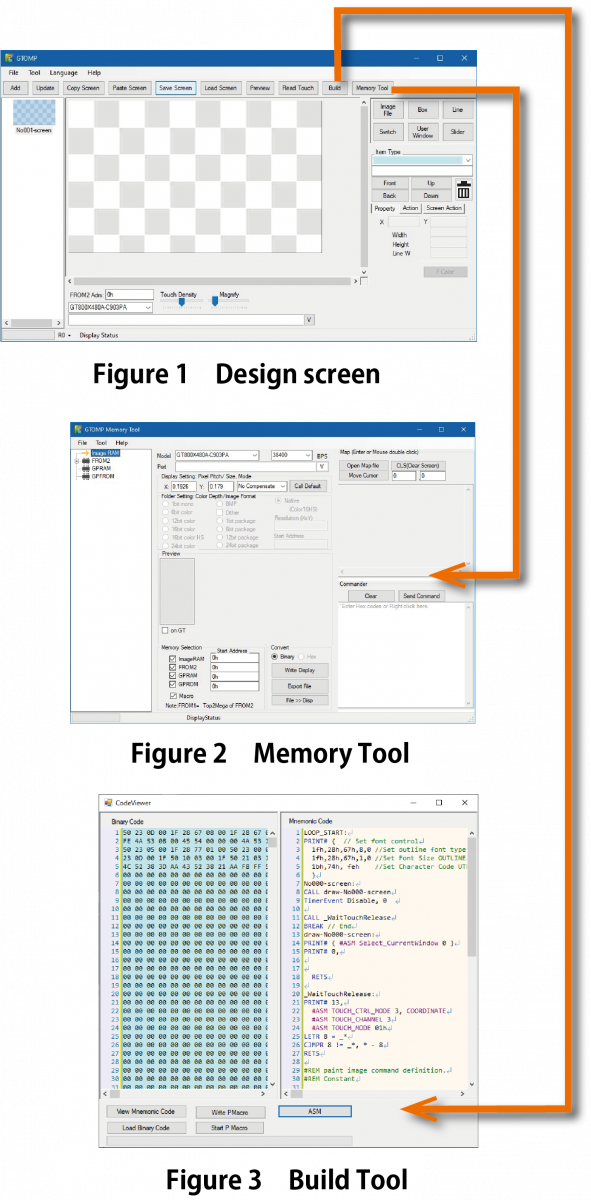
Application Setup:
1. Unzip the downloaded file.
(* No installation required / Microsoft .NET Framework 4.5 required)
2. There is an executable file in the folder, so execute it by double-clicking.
3. The design screen opens, so add or change images and design the screen.
4. Write the image to memory with the memory tool.
5. Create, write & execute P macro code with the build tool.
* Instructions are included in the same folder as the executable file.
Please see that for a detailed explanation.
* Virtual COM or WinUSB connection can be selected as the communication port.
If the OS is Windows 7, you need to install the winUSB driver.
(Not required for Windows 8 or later)
UART writing requires time to write. winUSB connection is recommended.
System Requirements:
- Microsoft Windows 10 (32/64-bit) with .NET framework 4.5
- Serial communication port (USB / UART)
- 100MB of hard drive space
- Depending on your PC environment or latest OS, it may not work properly. In that case, please contact us.
Terms of use / copyright
This software contains a third party text editor engine called “Azuki” which is developed by Mr. Suguru Yamamoto. For the description of Azuki and its license information are described on https://osdn.net/projects/azuki/






