GT-SP Design Tools【GT Design Studio】

Please ask us the actual latest version.
Major changes and downloads of past versions
-
2025-12-25
V1.0.11
Fixed font data generation when using user dot fonts (128KB or larger).
Improved display response when moving objects.
Supports moving objects using the cursor keys.
Supports Undo/Redo for property changes (excluding events).
Fixed Y-axis display for 4.3-inch and 5-inch connections.
Added MSW52 Communication Mode (Normal Mode, SPI Message Mode 1/2/3).
Fixed an issue where double transmissions occurred when clicking the Send button.
V1.0.10
GRAPH Object : Improved BAR_STACK graph display
GRAPH Object : Improved BAR_PERCENTAGE display; negative values are disabled
GRAPH Object : Maximum line pitch changed: 100 => 10000
AMETER Object : When the start angle is equal to the end angle, a circular shape isdisplayed
V1.0.9
FW_UPDATE + Erase. Corrected MSW default values during erase. 00h → Default value of each MSW -
2025-08-11
V1.0.8
- Added file generation for the GT MPWR mass production programming tool
- Added MSW34 Display Update Wait Time
- Other improvements
V1.0.7
- Event Edit Screen: Improved image selection
- Other improvements
V1.0.6
- Settings Screen: Added GUI project settings and event shared memory function
- Image Selection Screen: Improved save destination issue when changing images
- Improved error message
- Other improvements
V1.0.5
- Main Screen: Improved layout and preview display
- Main Screen: Improved page/object renumbering issue
V1.0.4
- Options: Added page layout conversion function
- Event Edit Screen: Improved code generation when using TEXT in SET/EVENT_CASE
- Tool startup error fixed
- Other improvements
V1.0.3
- Font Screen: Added outline font size adjustment/display position adjustment
- Supports language switching for the main screen, etc.
- Other improvements
V1.0.2
- Main Screen: Improved layout and preview display
- Other improvements
V1.0.1
- Main Screen: Improved layout and preview display
- Event Edit Screen: Improved display and operability
- Event Edit Screen: Added object specification
- Bug fix
- Other improvements
V1.0.0
- Initial version -
2023-10-17
GT-SP design tool that can be used intuitively
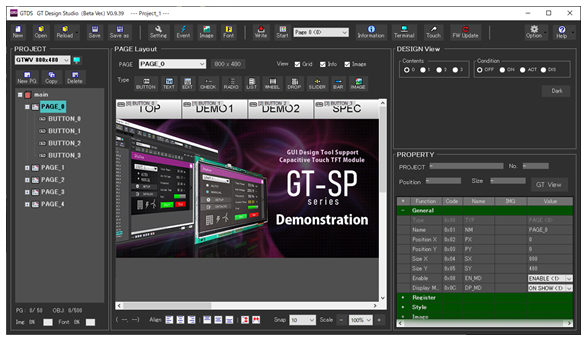
GT Design Studio is a design tool that supports the development of GT-SP (LCD Touch Screen Modules GUI control type).
In addition to being able to intuitively arrange objects such as text and buttons by dragging and dropping, you can easily set the action when an object is touched using the "event settings".
A detailed explanatory material, "User Guide," is also included, so even first-time developers can use it with confidence.
How to use
1. Download GT Design Studio and install it on your PC
2. Connect GT-SP to PC and start GT Design Studio
3. Page creation & object placement, event settings, etc.
4. Register the completed project in GT-SP
User guide
There are three types of GT-SP explanatory materials, "user guides."
"1. Introduction"
"2. How to Use Design Tools"
"3. Host Control Edition"
All of them are included with Design Studio, but if you wish torefer to them individually, please download them separatelyfrom the "Application Notes" page.
Operating environment
・Compatible product: GT-SP (LCD Touch Screen Modules GUI control type)
・OS: Windows 10/11






