Blanking Control
Blanking Control
The driver of the CIG VFD has a display blanking function to allow the driver outputs to be turned on and off. This enables control of the display on/off state, display brightness level and inter digit blanking to prevent ghost illumination when data latch is activated during multiplex driving.
When BK is 'High' the outputs are disabled and when BK is 'Low' the outputs are enabled.
To avoid data error during blanking control,
Do not change BK while writing data
Do not change BK while CLK is Low
Do not change CLK from Low to High while LAT is High and BK is Low.
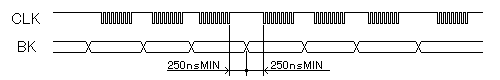
Fig.22 Blanking Control Timing
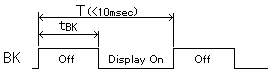
Fig.23 Brightness Control by Blanking
When the brightness is adjusted by the blanking function using pulse width control in a static driven VFD, the pulse of the signal needs to have a frequency of at least 90Hz in order to avoid a flickering display. In a multiplexed display, the inter digit blanking pulse can be extended to provide brightness reduction.
Initialization
When applying power to the VFD, the blanking should be disabled to ensure random data in the shift registers does not cause a bright flash or current surge. Depending on the control procedure, the display should only be illuminated once the correct data is in the shift registers and one latch pulse has occurred.
Chip in Glass VFD (BD-VFD)
-
Operation and Structure
-
Power Supply
-
CIG VFD Interfacing
-
Control Procedure
-
Custom Design Guidance
-
Others






